A high number of website visitors caused downtime and issues in the client’s infrastructure, preventing the expansion of their online presence.
The system had to automatically scale to handle higher volumes and serve more clients. This had to be done at a reasonable cost as well.
A sudden rise in demand will cause sales loss if your eCommerce store’s infrastructure can’t handle it.
Scalability is key to long-term success, as every step toward e-commerce expansion must prioritize the consumer experience.
Need of Scaling
High Demand
You need to be ready for the high demands during holidays or seasonal spikes.
Conversion Rate
High customer traffic may lead to a low conversion rate in case of bad website performance, your store must be ready to handle the traffic load.
Latest Trends
It’s essential to have built-in flexibility to take advantage of emerging customer trends.
Innovations
A system that can adjust swiftly to technological innovations is less likely to become obsolete.
What is Scaling?
Scaling is the process of adjusting a system’s resources to handle changes in demand. It ensures a system can grow or shrink efficiently without sacrificing performance.
The concept of scalability refers to a system in which each application or piece of infrastructure will be expanding to manage the growing load.
For Example – Assuming you are the owner of a company that is growing over time. Thousands of people suddenly start downloading your app — can your infrastructure manage the load?
In this case, a web application can scale up automatically to handle the traffic load and prevent the website from crashing.
Types of scaling
Vertical Scaling
The most common is vertical scaling, in which you improve the performance of your server by adding RAM, and CPU, increasing disc IO performance, and so on.
If your hosting company enables it, it can be quick and efficient, and it doesn’t necessitate any changes to your application’s setup and settings.
However, this is not the most economical strategy, because doubling the server’s resources does not always imply doubling the server’s optimized performance.
It’s possible that doubling your server capacity will cost you more than twice as much as it did before.
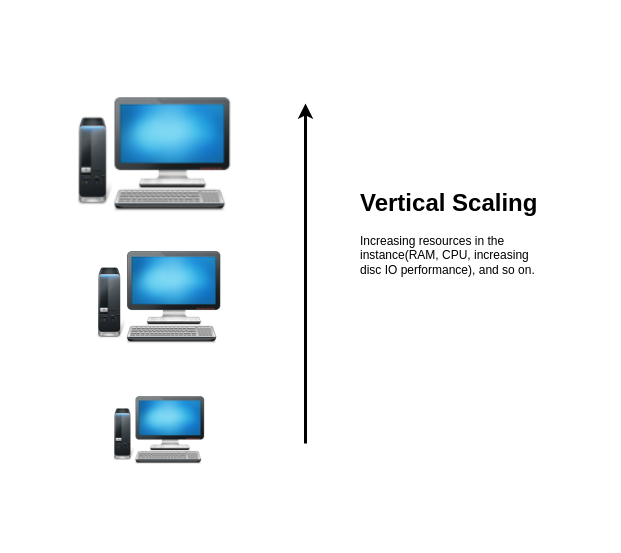
Advantages
- Because there is only one server to handle, vertical scaling reduces operational overhead. There’s no need to spread the workload over different servers or coordinate their actions.
- Vertical scaling is one of the best for difficult-to-distribute applications.
Disadvantages
- There are upper limits to how much RAM and CPU a single instance can have, as well as connectivity ceilings for each underlying physical host.
- Even if an instance has enough CPU and memory, it may underutilize some resources, and you’ll still be charged for them.
Horizontal Scaling
Horizontal scaling is a little trickier. When horizontally scaling your systems, you typically add more servers to distribute the load across several machines.
However, this adds to the complexity of your system.
You now manage multiple servers, handling upgrades, security, monitoring, and synchronizing applications, data, and backups across instances.

Advantages
- Applications that run on a single machine, like several websites, suit horizontal scalability because they require little coordination between servers.
- Many front-end applications and microservices can use Horizontal Scaling. Horizontally scaled programs can change the number of servers they require based on workload demand patterns.
Disadvantages
- The main drawback of horizontal scaling is that it often requires the application to be built for scale-out, allowing workload distribution across multiple servers.
Challenges Faced
If you have thousands of concurrent customers on your website, your database can handle the requests but the related instance can not handle the same.
In this case, you will try to increase instance resources vertically, but it will not scale up in the same way you expect from it.
Increasing the instance size will only add a few more concurrent users.
Database
The database is one of the most typical bottlenecks. In an application, the databases are utilized to store data.
You can use a relational database like MySQL to store your data. Under heavy load in an application environment, the database is generally one of the first components to fail.
Performance Issue
The effects of a lack of computational or storage capacity can be disastrous. Users first experience performance issues, then receive error messages, and finally, they are locked out of applications.
Unfortunately, some organizations become panicked and attempt to fix the situation by purchasing ever more computer technology.
This can worsen the situation: if demand falls, hardware becomes underutilized, putting a company’s capital expenditure budget under strain.
Session sharing
When you transfer customers from one node to another node during the session, then their cart will be lost.
Customers will not lose their session if you use the sticky sessions option in the elastic load balancer; if you use it, they will be able to continue with the same cart.
Search problem
Building a website with a few items is simple enough.
But when you have thousands of products, though, you’ll need advanced search features and meaningful categories to assist buyers in finding what they’re looking for.
The more things you have, the more effort your application will have to do. Otherwise, you will run into a search problem.
Request Distribution
When we use multiple resources to handle the web application, the load or requests get distributed among them.
Findings
Leading services Providers
For Scaling or Load Balancing
- AWS provides a variety of services to assist you in setting up your application and scaling it up or down depending on your resource needs. The Elastic Load Balancer is an AWS solution that scales automatically based on how much traffic your application receives. It also works with the Auto Scaling feature on your back-end services (such as EC2 instances) to provide a full end-to-end scaling layer to accommodate various traffic levels.
- Using GCP, achieve your high availability requirements, and distribute your load-balanced compute resources in single or many regions, close to your users. Cloud Load Balancing can place all of your resources under a single anycast IP and intelligently scale them up and down.
- You can scale your apps and build highly available services with Azure Load Balancer. Both inbound and outbound scenarios will support load balancers. For both TCP and UDP applications, the load balancer provides low latency and high throughput, scaling up to millions of flows.
Storage Services
- Amazon S3 offers a simple web service interface for storing and retrieving any quantity of data, at any time and from any location. You may quickly create applications that employ cloud native storage using this service. Because it is highly scalable and you only pay for what you use, you can start small and scale up as needed without sacrificing performance or dependability.
- Google Cloud storage provides organizations with simple, dependable, and secure media, analytics, and application data storage options. Objects can be stored on-premises, but they are more commonly stored on the cloud, where they are easily accessible from any location. There are no limits to scalability with object storage’s scale-out capabilities, and storing big data volumes is less expensive.
- Azure Blob Storage is Microsoft’s cloud object storage service. Blob storage is for accommodating large amounts of unstructured data. Unstructured data, such as text or binary data, does not correspond to a certain data model or description.
For Session Management
- ElastiCache for Redis is a fully managed caching service from AWS that makes it simple to set up, run, and scale a cache on the cloud. By caching data from primary databases and data storage using ElastiCache for Redis, you can improve application throughput and reduce microsecond read and write latency.
- At Google Cloud, Memorystore is a fully managed in-memory data store service for Redis and Memcached. Memorystore is a highly available key-value store for a variety of in-memory caches and transitory stores. Memorystore for Redis will also be used as a highly available key-value store. Web content caches, session stores, distributed locks, stream processing, recommendations, capacity caches, fraud threat detection, and other applications benefit from this.
- To accelerate your data layer through caching, use Azure Cache for Redis. Azure Cache for Redis is an in-memory cache that is completely managed and allows for high-performance and scalable systems. Create cloud or hybrid deployments that can handle millions of requests per second with sub-millisecond latency, all while benefiting from managed service configuration, security, and availability.
Suggestions
If you want to add these features to your online store, then we have different solutions for you.
Below are the suggestions, you can follow to improve your store’s efficiency like – Load balancing, Redis cache, different storage modules, and many more depending on the platforms you are using.
Conclusion
It might be difficult to make infrastructure modifications to scale up your website as your business grows.
Building an e-commerce website with scalability in mind from the start can assist in minimizing some of those developing difficulties.
Need Support?
Thank You for reading this Blog!
For further more interesting blogs, keep in touch with us. If you need any kind of support, simply raise a ticket at https://webkul.uvdesk.com/en/.
For further help or queries, please contact us or raise a ticket.


Be the first to comment.