INTRODUCTION

AWS EC2 is one of the first web services. That provides re-sizeable computing capabilities within the cloud. Also, AWS EC2 is designed to make web-hosting cloud computing easier for developers.
Amazon EC2 instances may be charged in the following ways: on-demand, savings plans, reserved instances, and spot instances.
AWS Free Tier includes 750 hours of Linux and Windows, t2.micro, or t3.micro times a month for one year. Only use EC2 micro instances to remain within the Free Tier.
COMPUTE
Compute moreover refers to the computing power needed to meet the workload requirement. Also, if your workload is low and you have few visitors to your website, you will need limited computing power.
However, we need a large amount of computing power for a big workload. O
ver time, the time to calculate could change drastically.
It allows us to Acquire computing through launching virtual servers called Instances.
INSTANCE TYPE
They are defined as the virtual hardware supporting Amazon EC2 instances. Types are mentioned below:
- Instances
- Virtual CPU’s (vCPU)
- Memory
- Storage
- Network performance
- Computer Credit
T2 instances are instances of low-cost, general purpose. Prices for on-demand Instances start at $0.0116 per hour.
These are suitable for a range of general-purpose applications such as micro-services, low-latency applications, databases, virtual desktops, development, code repositories, etc.
There are different family types. Let’s try to understand it with the table given below:
| Instance | vCPU* | CPU Credits/hour | Mem (GiB) | Storage | Network Performance (Gbps) |
| t2.nano | 1 | 3 | 0.5 | EBS-Only | low |
| t2.micro | 1 | 6 | 1 | EBS-Only | low to moderate |
| t2.small | 1 | 12 | 2 | EBS-Only | low to moderate |
| t2.medium | 2 | 24 | 4 | EBS-Only | low to moderate |
| t2.large | 2 | 36 | 8 | EBS-Only | low to moderate |
| t2.xlarge | 4 | 54 | 16 | EBS-Only | Moderate |
| t2.2xlarge | 8 | 81 | 32 | EBS-Only | Moderate |
Sample instance type family:
- Compute-optimized— For workloads requiring substantial processing.
- Memory-optimized— For workloads that are memory intensive.
- Storage optimized— For workloads that require high quantities of fast SSD storage.
- GPU-based instances– Intended for graphics and general purpose. GPU compute workloads, the Amazon web services charge you on an hourly basis.
The Amazon Elastic Block Store (EBS)
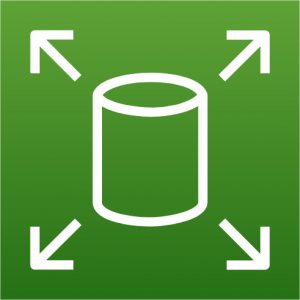
A broad range of workloads, such as databases, enterprise applications, containerized applications, big data analytics engines, file systems, and media workflows are deployed on Amazon EBS.
You can also use EBS snapshots with automated life-cycle policies to back up your volumes in Amazon S3 while ensuring your data and business continuity are protected geographically.
There are three different pricing types:
A. ON DEMAND
- In this, the customer knows only the short-term forecasts.
- Also in the future, they will inquire about the facilities as the demand grows.
- Furthermore, Excellent for Entrepreneur
- Since they don’t know what level of traffic will be there, so they’ll go for On Demand.
B. RESERVED INSTANCES
In this, the customer can predict that their workloads can reserve capacity and save up to 75% over the hourly rate of demand.
An additional advantage is that the capacity of the AWS data centers is reserved for the customer.
There are different types of Reserved instance types:
- All Upfront: Pay for the full reservation upfront. Also, there will be no monthly charges.
- Partial Upfront: Pay a portion of the reservation upfront and after that, you have to pay it in monthly installments for the term.
- No Upfront: Pay the full reservation upfront charges in monthly installments for the entire term.
C. SPOT INSTANCES
Spot instances give an excellent discount Of spot instances, consumers decide the price they want to pay for some sort of event.
To make use of the spot instance consumers must offer above the spot price.
These will perform like all other instances of Amazon EC2 and the client will only pay the spot price for the hours the instance operates.
An instance will terminate when :
- The customer terminates them.
- The spot price goes above the customer’s bid price.
- There is not enough unused capacity to meet the demand for the spot instances.
SAVING PLANS
On the positive side a new flexible pricing mode, which helps you save up to 72% on EC2 and Fargate the wages.
It is important to realize, that customers simply commit a consistent amount of wage (Eg.$10 / hour) for one or three years. And also in exchange, they will receive a discount for that wage.
Furthermore, the Customer commits to $10 / hour of computing usage. In addition, any usage beyond the commitment rate will be charged at the regular rates.
EC2 SAVING PLAN
- Particularly it provides a discount of up to 72%, on the selected instance family, in specific AWS regions.
- Moreover, you can change the size, and operating system & can modify your tenancy.
COMPUTE SAVING PLAN
- First It gives the greatest flexibility up to 66% discount.
- In addition, You can change your instance family, change your region, change your operating system, and modify your tenancy.
- You also have a compute option in which you can move from EC2 to Fargate.
- Furthermore Applied to EC2 services.
Getting Started with Saving Plan
- First Review hourly commitment.
- Also, Select the type of saving plan.
- Correspondingly Select the term length.
- Similarly, Start saving.
Conclusion
In short, AWS EC2 provides accommodations that will help us minimize our workload.
Moreover, they have plans for each level of business, be it astronomically immense, medium, or low. Also, in the same fashion, you call it and they have got it.
Need help?
Was this guide helpful? Please share your feedback in the comments below.
In case you have any issues/queries regarding the module please raise a ticket at https://webkul.uvdesk.com/en/customer/create-ticket/
For any further information or query contact us at [email protected]. Thanks for reading!!


Be the first to comment.