Loss of the data is a major concern for companies across the globe. Losing data implies the expenditure of time and money to retrieve or rebuild valuable company details.
It happens when data is unintentionally lost, or when data becomes compromised by someone. Data loss often has a significant influence on the business ‘ financial well-being.
Data loss harms profitability and competitiveness, and when coupled with security breaches, it leads to consumer loss.
By simply enabling Cloud Backup, you can mitigate your business’ data failure risk.
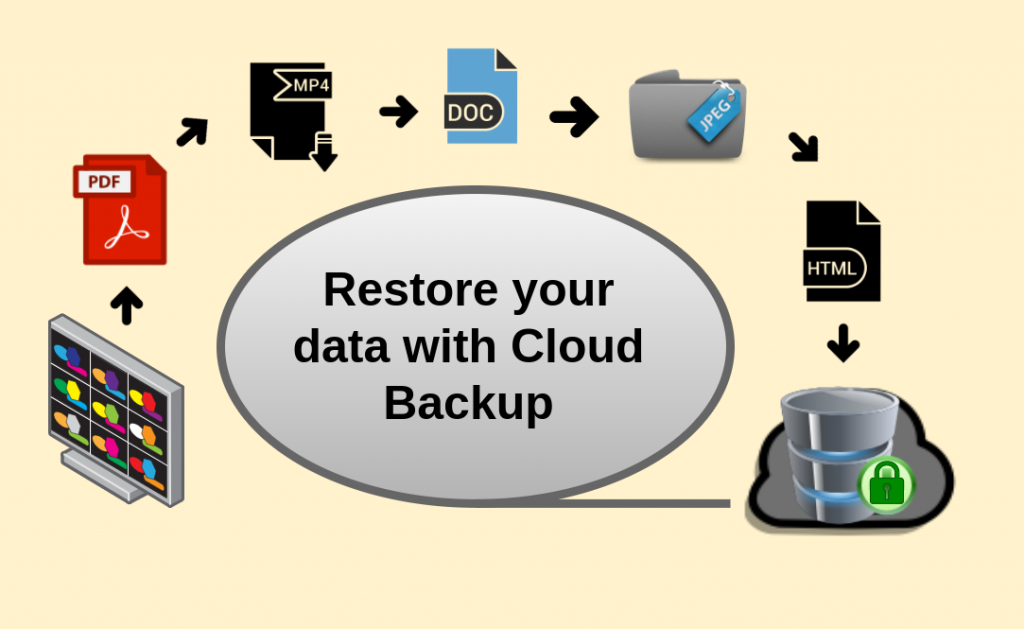
Cloud Backup
Cloud backup is a type of cloud storage, that stores data and extracts from a variety of cloud resources.
Therefore, firms, businesses, and individuals can easily store data on the server via cloud-based backup solutions through cloud storage service providers.
Furthermore, it also provides remote access to service provider facilities through a secure user authentication system.
It helps with saving information with a secure and encrypted connection on the web server from the user’s device or data center.
In this blog, we will provide a picture of cloud backups and the pricing of the three main providers of cloud services – AWS, Azure, and GCP.
Nearly all providers of cloud services offer a range of features and resources. Let’s glance at the top three’s selection.
AWS Cloud Backup
AWS Backups has been developed to automatically simplify and control the backups.
It provides the setting up of policy-based backup, ongoing tracking of the status of backups, compliance verification and restore backups, all via a central console.
Every backup plan includes one or more Backup Regulations. The rules specifically state the backup retention period, window, and frequency.
Pricing
You just account for the amount of backup storage you are using for AWS Backup and the amount of backup data you are restoring within a month.
As a result, no fixed charge or activation cost is required. The pricing of Backup storage is based on your backup data consumption.
A full copy of your data will be saved for the first backup of an AWS resource. Only the modified part of your AWS resource is saved for each incremental backup.
Azure Cloud Backup
The Microsoft Azure backup could also be used in the Microsoft Cloud for backup, protection, and restoration of your data.
This replaced on-site, local, or off-site backup service with a robust and efficient Cloud-based system.
Azure provides a variety of modules that can be downloaded and installed on a compatible device, server, or cloud.
Regardless of what you want to protect, all backup components offer users the ability to back up data to an Azure Recovery Services vault.
Pricing
Meanwhile, there are two components to the price model for Azure Backup:
Protected instances: It is Azure Backup’s primary billing feature. Therefore, the Price is charged by the customers based on the instances covered by the Azure backup service.
Storage: Customers can choose between Locally Redundant Storage (LRS) or Geo-Redundant Storage (GRS) for their backup vault.
Although, the net price for Storage depends on the amount of data stored with the service.
GCP Cloud Backup
GCP Cloud backup lets you recover your lost data to a Cloud SQL instance.
You may also recover an instance that has backup issues. Allow automatic backups for any instance with the correct data.
Backups secure your information from failure or loss. Besides this, it offers incremental backups i.e., They only contain data that have changed after the previous backup.
Moreover, It generally offers two types of backups: Automated Backups and On Demand Backups.
Pricing
Up to 7 automated backups plus all on-demand backups are retained in Cloud SQL. They are accountable for the backup storage rate.
Google Storage which is used by the backups is billed at a lower rate.
Conclusion
Although it might be tough to find an option for you on the right provider of cloud backup services.
Furthermore, each of the three service providers is thoroughly chosen according to your specifications and expectations and how these service providers will better manage them.
Thank you for Reading this Blog!
If you need any help or query, please contact us or raise a ticket.


Be the first to comment.