Our previous blog provides an overview of the three main cloud providers – AWS, Azure and GCP. Which supports Cloud backup and their policies on pricing too. Now, we are discussing about the Azure Backup in depth.
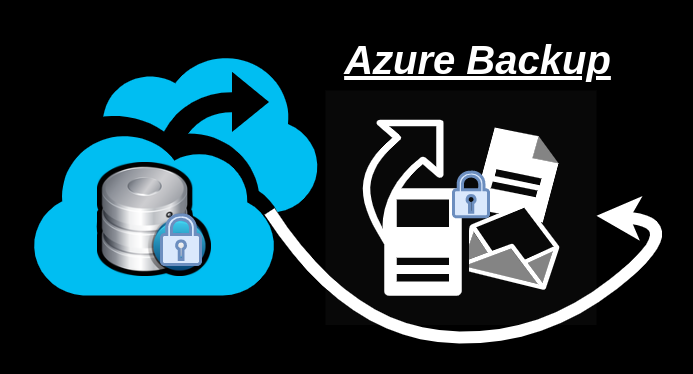
Azure Backup
The Azure Backup service offers fast , reliable, secure and economical ways to back up and restore the data from Microsoft Azure Cloud. To protect the application data, it’s a scalable solution that guarantees zero capital investment and minimal operational cost. Furthermore, it also retains the data for regulatory enforcement for up to 99 years.
Resources covered under the backup service
- On-premise machines – Upload data, folders and device state via Microsoft Azure Recovery Services (MARS) agent Or by using the DPM or MABS agent to secure VMs (Hyper-V and VMWare) and other operating loads on site.
- Azure VMs – Backup entire Windows / Linux VMs or backup archives, directories and device state with a MARS handler.
- Azure File shares – Store Azure File shares in storage account.
- SQL Server – Backup Azure VM SQL Server databases.
- SAP HANA databases – Backup Azure VM SAP HANA databases.
Data backup location
Azure stores backup of data in a vault for recovery services. A vault is an online storage system use to store data in Azure, like backup data, recovery point, and backup policy. Service Recovery Vaults facility has the following characteristics :
- Backup data can be conveniently store with minimise handling overhead.
- we can also build upto 500 vaults with single Azure subscription.
- In addition, backed objects, along with Azure VMs and on-premise machines can be tracked in a vault.
- Azure role-based access control (RBAC) enables us to manage vault access.
- Moreover, We have an option to declare how to replicate data redundantly in the vault :
LRS (Locally redundant storage) : To cover yourself from defects you can use LRS in a data center. LRS reflects unit-scale data replication.
GRS (redundant storage) : GRS can be use to shield yourself from regional outages. GRS replicates your data to a sub-region.To know more just click! - Vault uses GRS as a default Recovery Service .
Policies of Azure Backup
- A policy of backup defines as per vault.
- A backup policy can be create, to back up the workloads such as VMs, SQL server and file share.
- Numerous resources can be allocate to a policy. Additionally, Several Azure VMs can be secure with an Azure VM backup policy.
- There are two elements to a policy :
Schedule: when to back up Schedule. With a particular point of time it may be define as “daily” or “weekly.”
Retention: How long will any backup be kept. For “daily,” “weekly,” “monthly,” “yearly” backup points it can be specified. - A “DefaultPolicy” for Azure VM backups has been developed, when a vault is created and used to back up Azure VMs.
Types of Azure Backups
- Full Backup : It includes the entire data source and requires more network bandwidth than other backup types. It is primarily used for initial backups.
- Differential Backup : Blocks that have changed since the first full backup are saved. It uses small quantity of network and storage and do not retain redundant copy of data that is unaltered. And considered as inefficient since unchange data blocks are transfer and store in later backups. Besides this, it is not being used by azure backups.
- Incremental : This form of backup preserves only modified data blocks after the previous backup. Broad capability and fast networking . It can be Use for disk backups by DPM or MABS and for all Azure backups but can’t be used for backup of SQL Server.
Pricing
Meanwhile, there are two components to the price model for Azure Backup:
Protected instances : It is Azure Backup ‘s primary billing feature. Therefore, Price is charge by the customers on the basis of the the instances cover by the Azure backup service.
Storage: Customers can choose between Locally Redundant Storage (LRS) or Geo-Redundant Storage (GRS) for their backup vault. Although, the net price for Storage depends on the amount of data stored with the service.
To check out the pricing, kindly visit the link.
Conclusion
Azure provides a range of cloud backup services for your data and operations. The backup pricing can be calculated according to bandwidth and storage space. You can balance backup space and costs by switching between several saving options. It also allows you to maintain backup optimization. So, choose accordingly!
Thankyou for Reading this Blog!
In case of any help or query, please contact us or raise a ticket.


Be the first to comment.