Google is continually searching for ways to improve the user experience so that site visitors receive the most valuable, in-depth, and high-quality possible information.
They’re now planning to implement a new ranking indication, which is effectively the page experience signal. The Core Web Vitals are at the heart of this ranking signal.
In order to improve Page Ranking, we can go with Opencart SEO Extension, which provides techniques for improving the search engine rankings of the store. The admin can create Search Engine Friendly URLs for all pages.
To know about How to improve core web vitals in the Prestashop store, you can refer to the Blog.
Core Web Vitals
Google’s core web vitals are a set of specific elements that Google considers significant and important in determining a web page’s overall performance.
Core Web Vitals are a subset of Web Vitals that may be used to assess the usability, friendliness, and overall user experience of any web page.
The results of each metric’s score will reflect the current state of your website. It’s very likely that if these metrics aren’t optimized, your website will send Google the wrong signals.
Components of Core Web Vitals –
- Largest Contentful Paint(LCP) :- The time it takes for the page’s largest element to load. It could be a photo, an H1 heading, or something else. 2.5 seconds or less is the optimum LCP score.
- Cumulative Layout Shift (CLS) :- The visual stability of the page is considered in the Cumulative Layout Shift (CLS) score. A CLS score of less than 0.1 is optimal.
- First Input Delay(FID) :- Any delay in responding to a user’s input once they engage with a web page is referred to as First Input Delay (FID). A perfect FID score is fewer than 100 milliseconds.
- First Contentful Paint (FCP):- Measures the time from when the page starts loading to when any part of the page’s content is rendered on the screen. An optimal FCP score is typically considered to be around 1-2 seconds or less.
- Interaction to Next Paint (INP):- The INP metric tells you what interaction delays visitors experience when using your website.INP measures how much time elapses between a user interaction (like a click or touch input) and the “next paint” that visually updates the website.
- Time to First Byte (TTFB):- The time it takes for a browser to receive the first byte of response after it makes a request to the server. TTFB is an important metric because it provides insights into the server’s responsiveness and the initial data retrieval time.
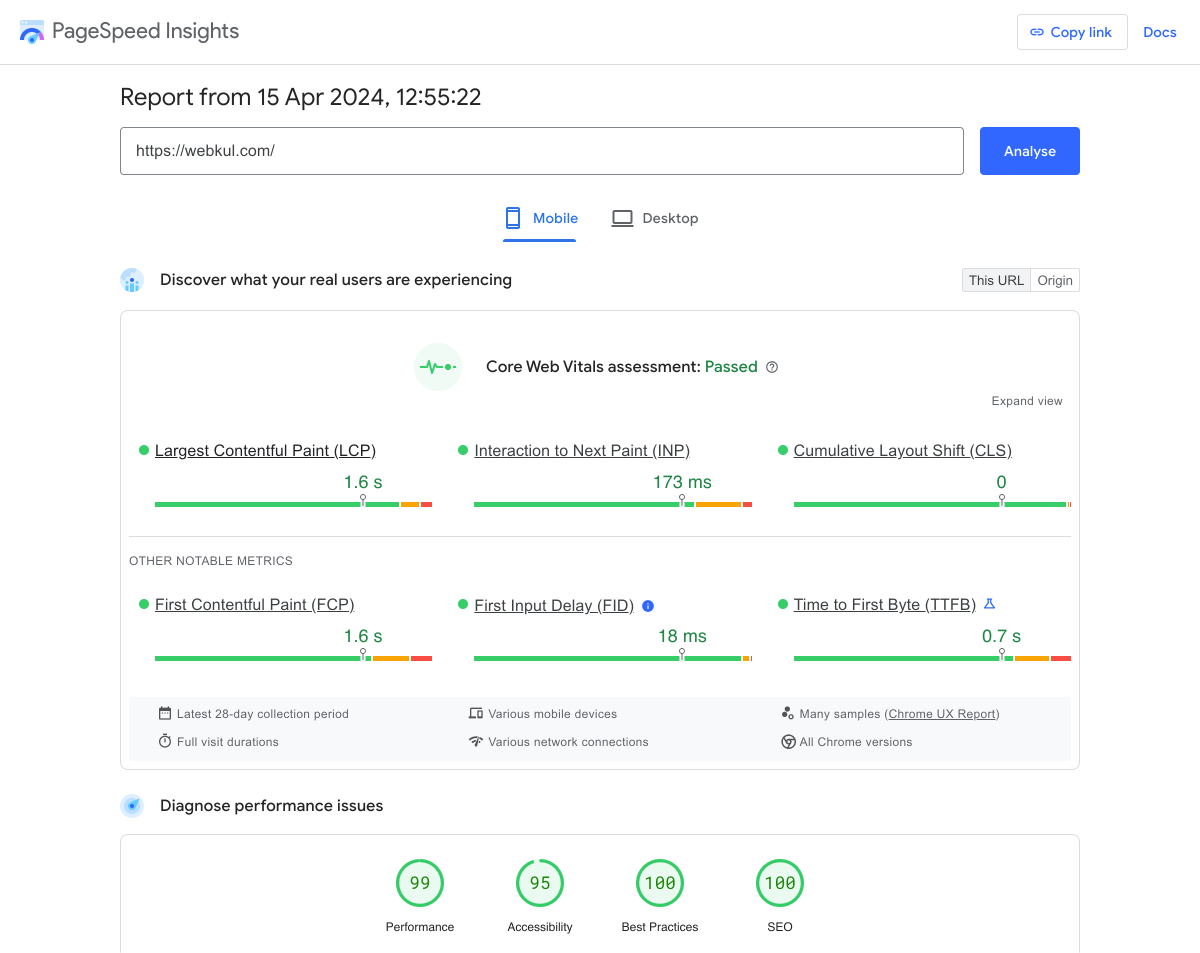
How we can improve Core Web Vitals?
Improving your website’s Google Core Web Vitals entails improving the user experience of your web pages. Let’s discuss how we can improve these Web Vitals in our OpenCart Store.
Largest Contentful Paint(LCP)
- Enhance the performance of your server. Redirect users to the closest Content Delivery Network.
- Remove Unnecessary third-party scripts.
- Upgrade your Hosting provider for Faster loading.
- Make sure to remove or minify unwanted CSS & JS files for faster loading of the web page.
- Set up effective caching to avoid vital elements from being downloaded each time a user returns to a website. Instead of relying on the network, serve static resources from your browser.
We have different OpenCart cache extensions also by which we can optimize the store performance –
- OpenCart Varnish Cache – This module integrates the varnish cache feature that ensures faster page load times, enhances the user experience, and improves the SEO factor of the website.
- Opencart Cache System – This module stores the cache for different pages and layouts of the Opencart store and once the cache is saved on the system the page is opened lightning fast.
Cumulative Layout Shift (CLS)
- Inserting dynamic content such as banners, newsletter sign-ups, or forms should be avoided.
- Ensure that the transitions used on the website are smooth and contextual.
- Mention the image dimensions to ensure that enough space is set up before loading. Set the image or video’s “width” and “height.”
- Do not use any unexpected layout shifts.
First Input Delay(FID)
- Reduce network queries and data transfer by optimizing your code and compressing other items on the page.
- Third-party scripts overload the network, causing delays by blocking the main thread. Identify slow third-party scripts, audit and clean them on a regular basis, and load them faster.
- Make sure to remove or minify unwanted CSS & JSS files for faster loading of the web page.
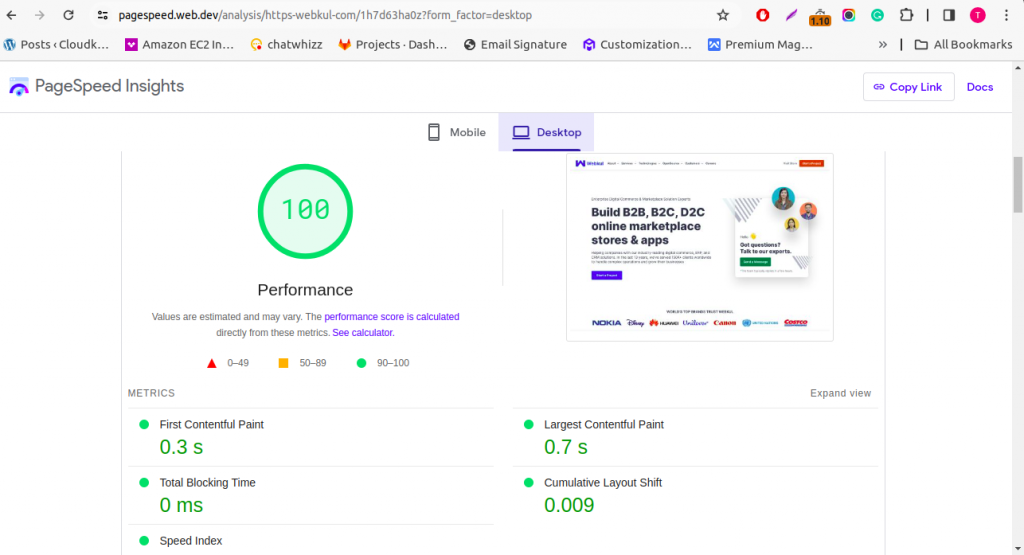
Conclusion
Focusing on enhancing your website’s core web vitals will not only help you boost its ranking, but it will also improve the overall user experience of those who visit it. It’s hard to ignore basic web vitals because they’re a part of Google’s algorithm.
Need Support?
Thank You for reading this Blog!
For further more interesting blogs, keep in touch with us. If you need any kind of support, simply raise a ticket at https://webkul.uvdesk.com/en/. Also, visit our useful OpenCart modules.
For further help or queries, please contact us or raise a ticket.