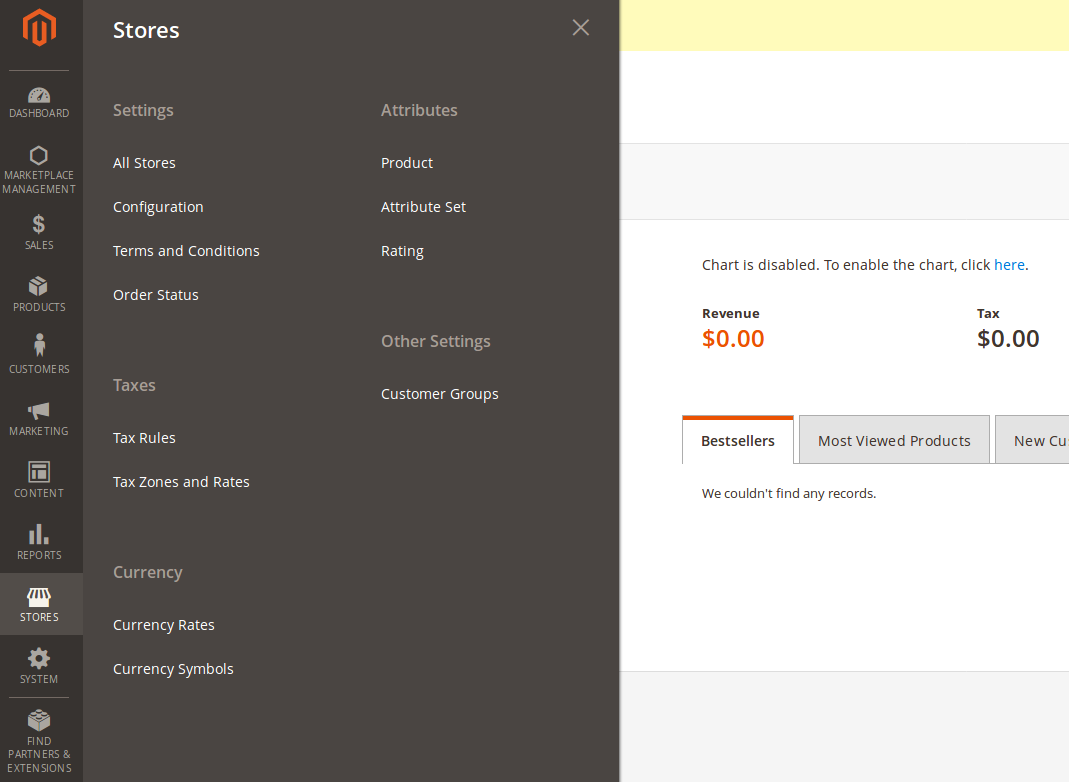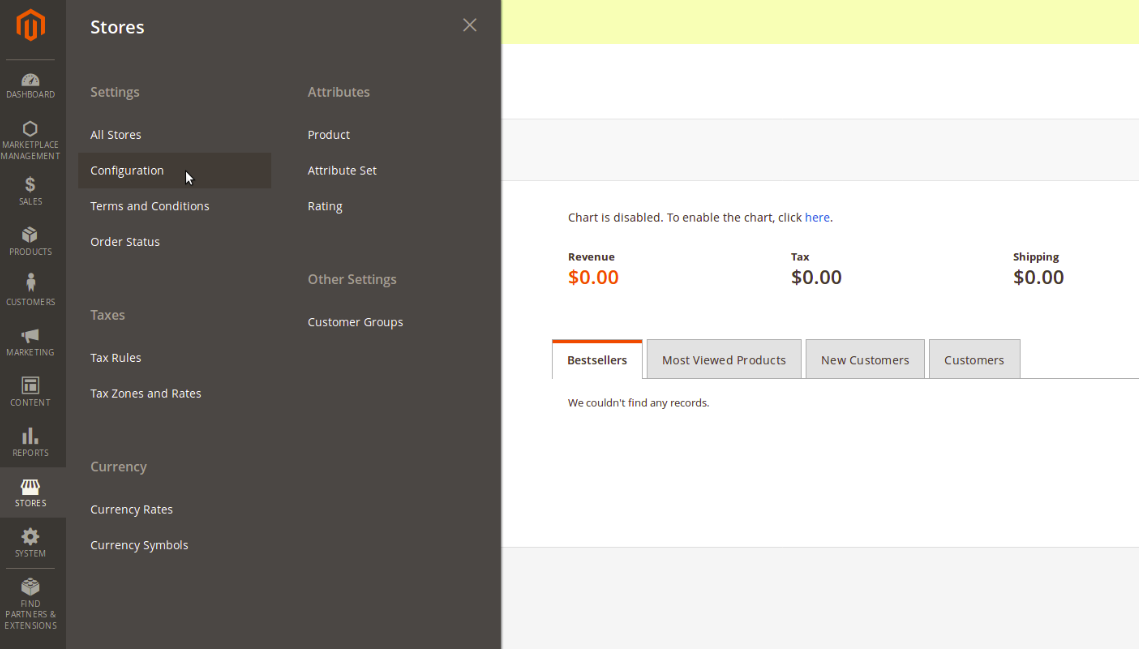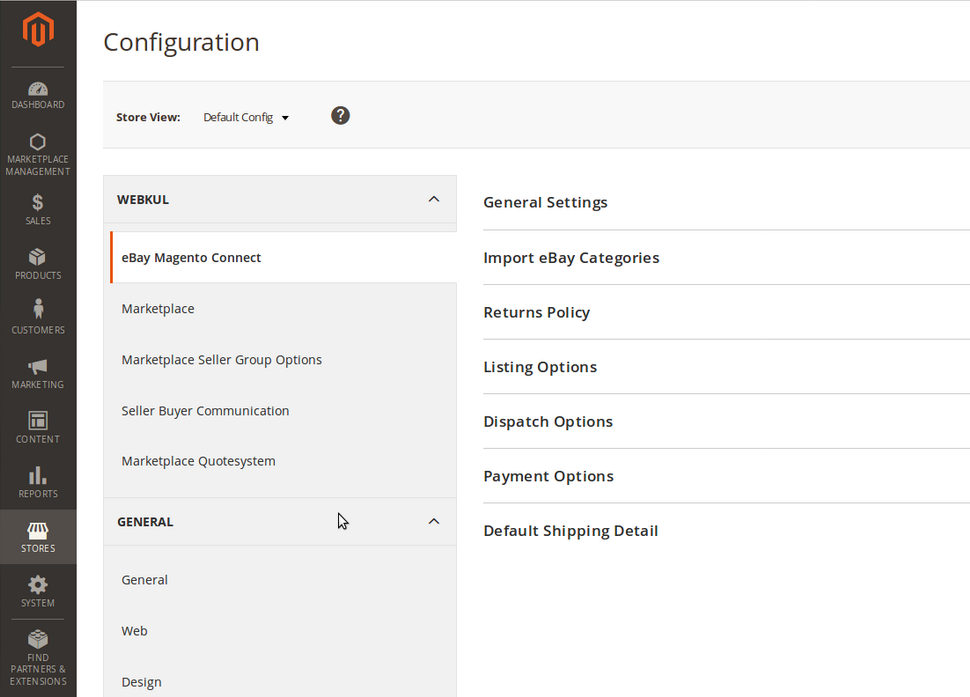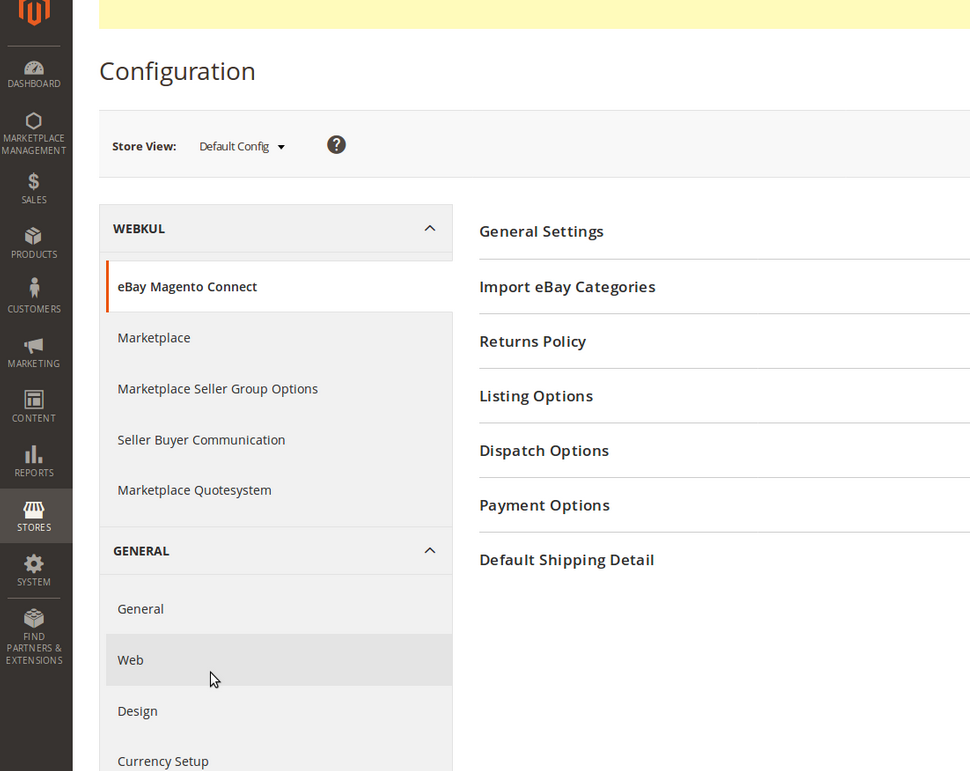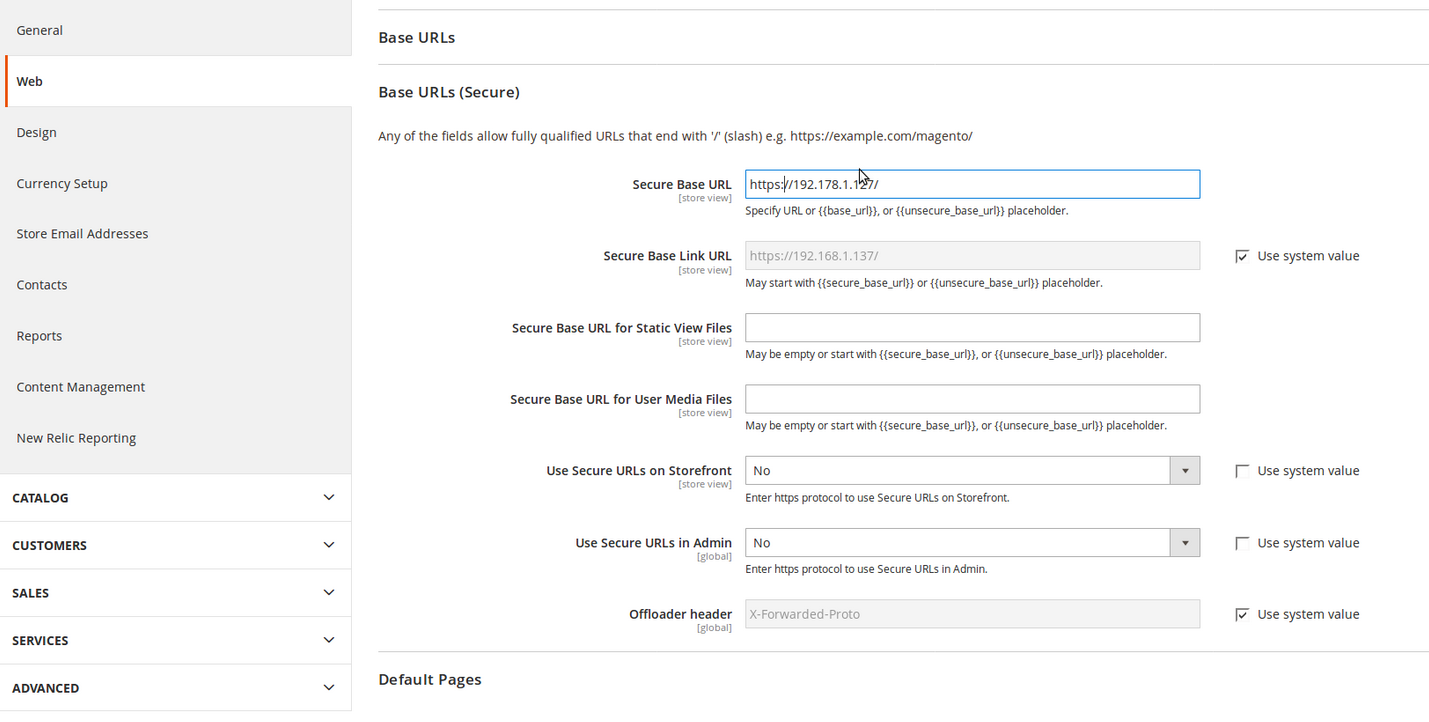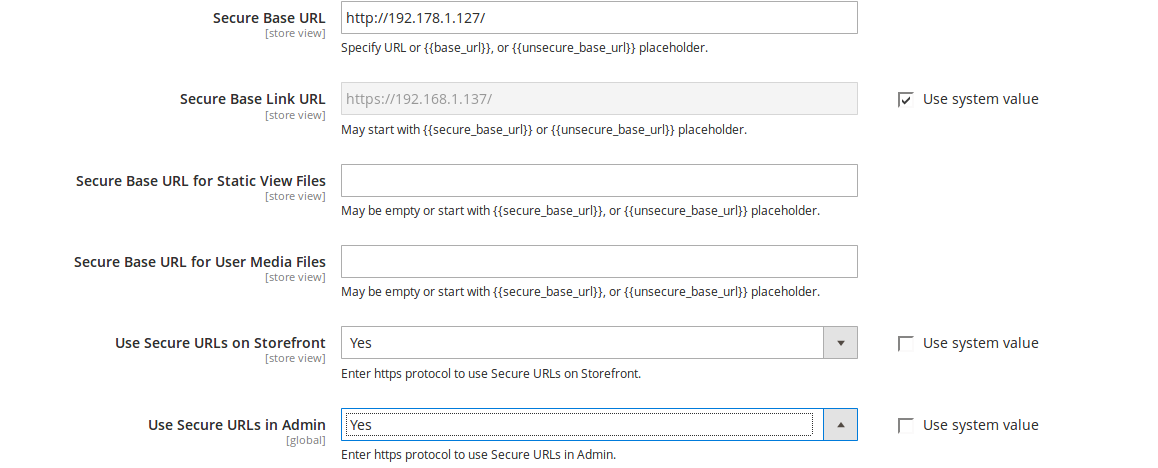SSL is the skin of our secure Internet and it protects your sensitive and confidential information. SSL is essential for protecting your website, even if it doesn’t handle sensitive information like credit cards of customer.
It provides privacy, critical security and data integrity for both your websites and your users personal information.
SSL certificate also provides authentication. This means you can be sure that you are sending information to the right server and not to an imposter trying to steal your information
This blog is created keeping in mind that you are fimiliar with magento 2 and already configured it in your system
Note: You need to configure SSL with your web server before configuring it with Magento 2
To enable SSL for Magento 2, follow these steps:
1. Login to your Magento admin dashboard
2. On the left hand sidebar, click Stores
3. Then click Configuration.
4. Move your mouse to GENERAL, click Web
5. Click Web
6. Select the Base URL (Secure) and then edit the first field Secure Base URL by changing http:// to https://
Note: If you wish to make the entire Store’s front-end to open only via HTTPS, set Use Secure URLs on Storefront to Yes. This might have negative impact on your website’s performance as it will load every element via https instead only the sensitive information.
8. Else select URLS in store front option to yes and Use Secure URLs in Admin to yes whichever you like
9. Click Save Config to save SSL settings for Magento 2.
10. Alas ! flush all your cache
Read More: Optimize Magento 1.9 with SSL, Nginx and Varnish Cache