Load Balancing
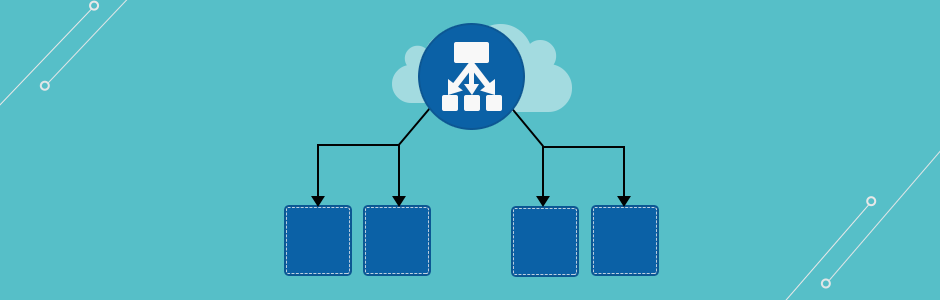
Load Balancing helps you with proper distribution of traffic on multiple servers so that at the time of high traffic, your services won’t get affected. We use AWS load balancer which forwards the traffic across multiple targets (say EC2 instances) depending upon their availability. It is termed as an Elastic load balancer. ELB can automatically scale its request handling capacity to meet the demands of incoming traffic, justifying the term elastic associated with it.
AWS Elastic Load Balancer provides various benefits which are as follows –
Elasticity
Elastic Load Balancing automatically scales its request handling capacity to meet the demands of application traffic.
Security
AWS provides VPC feature which helps you to connect your web server locally with the load balancer and secure your application servers from direct public access.
Availability
Achieve higher levels of fault tolerance for your applications by using Elastic Load Balancing to automatically route traffic across multiple instances and multiple Availability Zones.
IMPORTANT NOTE:
Configuring AWS elastic load balancer would require more than one EC2 instance which will violate AWS free tier eligibility criteria. AWS free tier plan allows you to run one EC2 instance for 750 hours per month. Running more than one EC2 instance would subsequently decrease free hours per month.
Along with AWS elastic load balancer, it would also require to set up and configure AWS Elastic file system, which is NFS-v4 and SSD based and a fully managed file system. It allows multiple EC2 instances under elastic load balancer to access and modify same files. Use of AWS EFS is not included in AWS free tier plan so AWS account holder will be charged as per their usage.
Cloudkul recommends to not use Elastic load balancer unless you are preparing your server for very high-end traffic otherwise you might get overcharged.

