Magento is an open-source e-commerce platform written in PHP and owned by eBay, is one of the most widely used eCommerce platforms today that people to choose to grown their online business. In our this article, we will discuss “how to speed up Magento” performance to ensure you don’t lose any sales due to an unsatisfying user experience and high abandonment rate.
When you have to choose an ecommerce platform from various ecommerce platform available in the market, the first thing that comes in mind is that, the platform should have high level of functionality and customizability. The reason a lot of businesses choose Magento is because it is a very robust platform with a high level of functionality and customizability. It is highly scalable, meaning there would be no need to change to a different platform later on as you scale up.
Speed up Magento
Making sure your eCommerce solution is running fast is one of the most important factors to your SEO rankings, sales, abandonment rate and the overall user experience.
“If an e-commerce site is making $100,000 per day, a 1 second page delay could potentially cost you $2.5 million in lost sales every year” – kissmetrics.
Index – Magento Speed Up
- DOM Size (Document Object Model) :The Document Object Model (DOM) is a cross-platform and language-independent application programming interface that treats an HTML, XHTML, or XML document as a tree structure wherein each node is an object representing a part of the document. DOM size is directly proportional to the load time, when DOM size is big then the load time will be more and if DOM size is less then the load time is also less.
- Image Optimization or Media Optimization : Lossless image compression, Optimization of Images or Media is one the most important factor in speed up of your website. On an average 55 to 60 percent of a website’s page weight is made up of images. Optimizing your product or item images can hysterically increase the speed of your pages as this decreases their download times. You can compress them before uploading them using a tool like PNG Crush, Tiny PNG, Image Smush it etc or there are a number of extensions you can use to auto-optimize them. Utilizing image compression is one of the quickest ways to increase your page speed and minimize the total size of your pages.
There are two different types of compression method you can use Lossy Compression and Loss-less Compression
Lossy Data Compression – Lossy compression refers to compression in which some of the data from the original file (JPEG) is lost. This results in a significantly reduced file size, but it also means there is quality loss.
For example: if an image size is 1MB and after compression its size became 300K but this leads to quality loss.
Lossless Data Compression – Lossless compression refers to compression in which the image is reduced without any quality loss. By compressing … you could save 4.7 KB (30%) without losses
For example: if an image size is 1MB and after compression it will become 500KB and there will be no loss of quality. There are some particular tools like TinyPNG, PNGCrush and ImageSmush by which we can compress the images for our websites.
We have a screenshot from website TinyPNG, that shows how it works-
- Content Delivery Network (CDN) : Implementing a Content Delivery Network (CDN) with Magento is one of the easiest ways to instantly see decreased load times. By doing this, you will ensure you are serving your assets (product images, javascript, CSS) from multiple locations around the globe so they are delivered faster to your shoppers. These files are not updated regularly by the website owner. More than 90% of the website data is made of static files which remain same for every user. These are the awesome CNDs available in the market Amazone CloudFront, Max CDN, Cloudflare, Fast LY, Google CDN. By using these one can reduce Bandwidth, Space, Memory and DNS lookup to the major extent.
- Enable G ZIP Compression : Gzip is another form of compression which compresses web pages, CSS, and javascript at the server level before sending them over to the browser. You can check if your site is already compressed by using Check GZIP Compression. This website performance optimization is easy to implement and can make a big difference. GZIP Compression saves 50% – 80% bandwidth and increase the website’s loading speed.
- On Demand Loading / Lazy Load: Loading on-demand code can boost website performance in the sense that the browser does not need to request and execute Javascript code that is not needed. Depending on the script, a different approach can be taken to lazy load it. Ajax or you can call it as Asynchronous Java Script & XML, that is used for search suggestions. To improve performance, it’s important to optimize these Ajax responses. The most important way to improve the performance of Ajax is to make the responses cache-able With Ajax, web applications can send data to and retrieve from a server asynchronously (in the background) without interfering with the display and behaviour of the existing page.
Image Source: Wikipedia
CSS and JS Optimization is also one of the important topic in optimization, we will cover this in our next post.
Thanks for the Read ! Stay Tuned ..
Disclaimer: This Blog claims no credit for any images posted on this site unless otherwise noted. Images on this blog are copyright to its respectful owners and have been collected from numerous resources in the public domain across the internet.
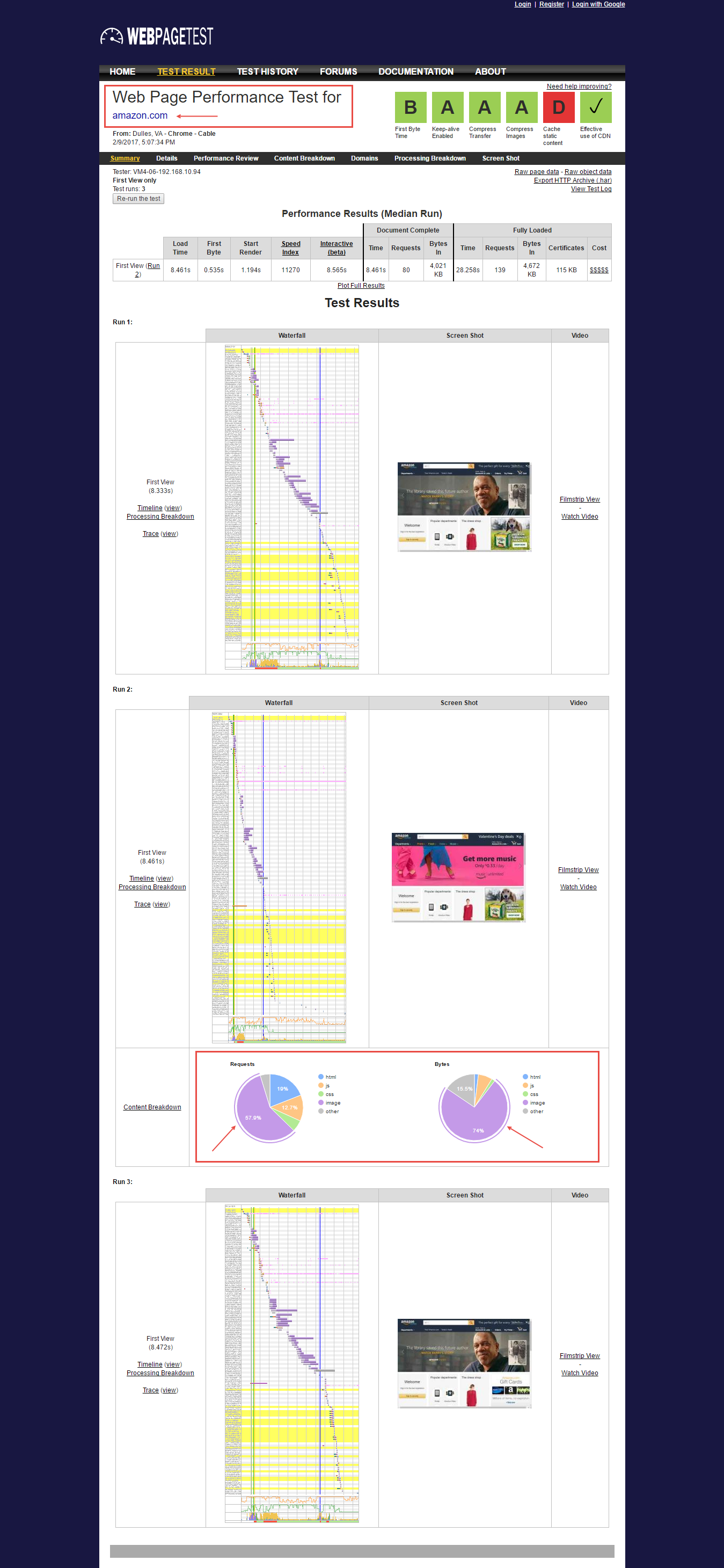

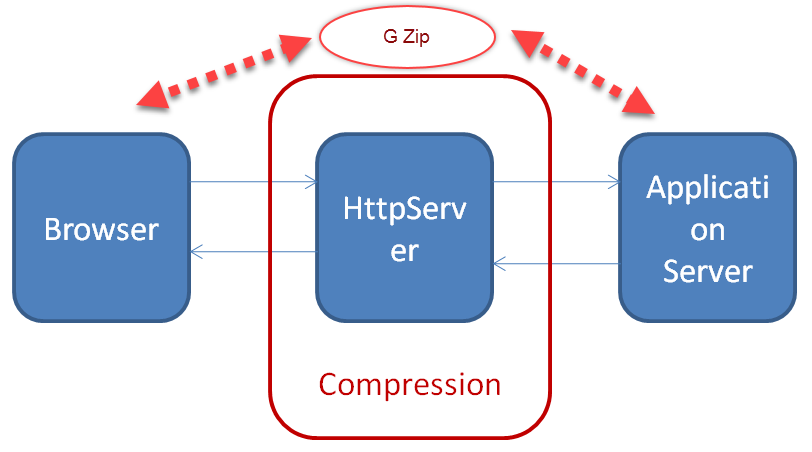
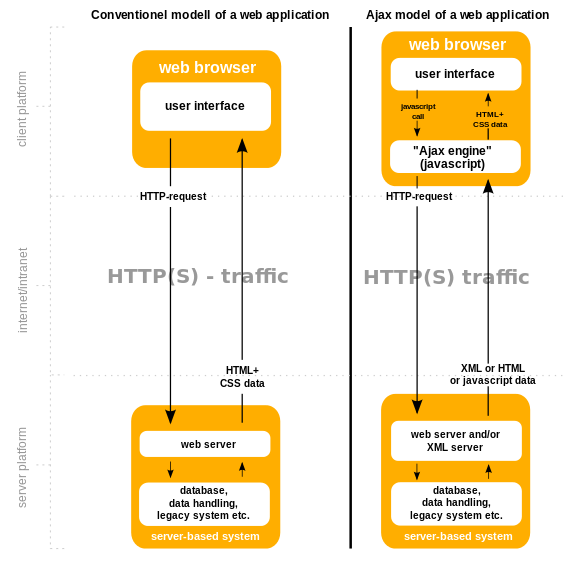

Be the first to comment.