Google Compute Engine
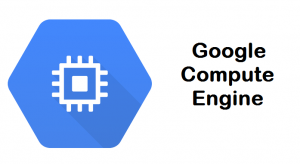
Google Compute Engine is a Google Cloud Platform’s infrastructure as a service component. Based on the global infrastructure running Google’s search engine,YouTube and other services. Moreover Google Compute Engine lets users launch on demand virtual machines. This blog is a continuation of the Google Cloud Platform Free Tier.
Virtual machine instances
An instance is a virtual machine (VM) which is host to the infrastructure of Google. Use the Google Cloud Console, in the same fashion the gcloud command-line tool or the Compute Engine API to create an instance.
Instances with the Google compute engine can run the public image. Moreover it can run private custom images that you can create or import from your existing systems. In addition we can also deploy Docker Containers. Important to realize, you can choose the properties of your instances. Moreover you can create your own custom machine type.
Machine types
Each family of machine types includes different types of machines. Each family is designed for specific types of workloads. Compute Engine offers the following main types of machines:
General-purpose
- N1 machine types offer up to 96 VCPUs, 6.5 GB of memory for each VCPU. In addition are available on Intel Sandy Bridge, Ivy Bridge, Haswell, Broadwell, and Skylake CPU platforms.
- N2 types of machines deliver up to 80 VCPUs, 8 GB of storage per vCP. In addition N2 types of machines are available on the Intel Cascade Lake CPU platforms.
- N2D types of machines offer up to 224 vCPUs, 8 GB of memory per vCPU, and are available on AMD EPYC Rome platforms of second generation.
- E2 types of machines are cost-optimized VMs offering up to 16 vCPUs with up to 8 GB of memory per VCPU.
Memory-optimized
- Machine types are ideal for memory-intensive workloads, as they offer higher memory per core comparatively other types of machines with up to 12 TB memory.
Compute-optimized
- This machine types offer the highest performance per core and are optimized for compute-intensive workload. Computer-optimized types of machines offer Intel Scalable Processors (Cascade Lake), and all-core turbo up to 3.8 GHz.
Shared-core machine
- These are available in families N1 and E2. Both forms of computer share a common core timeshare. This can be a cost-effective way to run lightweight, non-resource intensive applications.
Recommendations for machine types
The following table provides machine type recommendations for different workloads:
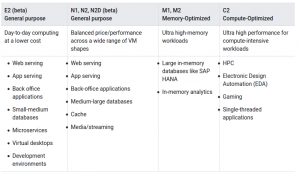
Machine type comparison
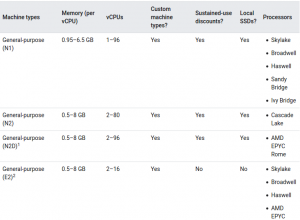
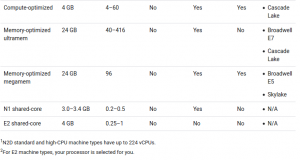
N1 shared-core machine types
These types of machines are burstable for short periods of time, up to 1 vCPU. The following types of machines are offered as part of the N1 family of type machines.
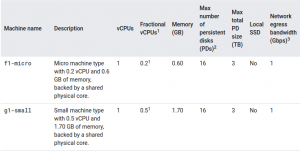
For further information Click here.
Instances and projects
- Every instance is part of a project by Google Cloud Console.
- One or more instances can be in a project.
- You specify the location, operating system and similarly type of computer of that instance to construct an instance in a project
- If an instance is deleted it will be withdrawn from the list.
Instances and storage options
- By default, each instance of Google Compute Engine has a small boot persistent disk.
- Boot persistent disk stores operating system.
- When the application runs we’ll need more capacity then we can increase storage on demand.
For more information Click here.
Instances and networks
- A project may have a maximum of five VPC networks.
- Moreover each Compute Engine instance belongs to one VPC network.
- Likewise, instances within the same network communicate with each other via a local area network protocol.
- An instance uses the internet to connect with any machine outside its own network, whether virtual or physical.
Furthermore, information Click here
Instances and containers
- Google Compute Engine instances support a descriptive method. For using containers to launch your applications.
- Moreover you can provide a Docker image name and start configuration. By creating a VM or a prototype for the case.
Tools to manage instances
- You can use an array of tools to create and manage instances.
- Including the Google Cloud Console, the command-line gcloud tool, and the REST API.
- Connect to the instance using SSH for Linux instances to configure applications for your instance.
- RDP for Windows Server instances to configure applications for your instance.
- At the same time remaining will be simply taken over by Google Compute Engine.
For more information Click Here
Managing access to your instances
The access to your instances can be handled using one of the following methods:
linux Instances
- Managing Instance Access Using OS Login.
- Manage your SSH keys in project or instance metadata.
Windows Instances
- Create a password for a Windows Server instance.
Accessing your instances
- After configuring the access to your instances, you can use one of several options to connect to your instances.
For further information Click Here.
Default time zone for VM instances
- The default time for your VM instance is Coordinated Universal Time (UTC). Regardless of the area in which you create your VM instance.
For further information Click Here.
Always Free Tier Limit of Google Compute Engine
- The free limit of the f1-micro instance is time, not case.
- First an eligible use of all your f1-micro instances is free each month.
- But you have used a number of hours equal to the total hours in the current month.
- Indeed in each of the supported areas, usage calculations are combined.
- It is also available for external IP addresses used by VM instances.
- External IP address is are available free of charge for use. Number of hours equal to the total of the current month has been used.
- Google Cloud Free Tier for external IP addresses that are in use extends to all kinds of instances, not just f1-micro instances.
- Compute Engine offers discounts for the continued use of virtual machines.
- In addition your use of Always Free is not a factor in sustained use.
- Furthermore GPUs and TPUs are not included in the Always Free offer.
For further Information Click Here.
So we’ll discuss the GCP Database and LoadBalancer in the next blogs.
In case of any help or query, please contact us or raise a ticket.


Be the first to comment.