
Scale your applications on Compute Engine from zero to full throttle with Cloud Load Balancing. Without the need for pre-warming. Moreover distribute your load-balanced computing resources in single or multiple regions. Furthermore meet your high availability requirements. In addition ,Load Balancing can integrate resources behind a single anycast IP. In fact you can manage your resources with with intelligent autoscalling. Google Cloud Load Balancing comes in a variety of varients. furthermore combined withGoogle Cloud CDN for optimal content delivery and operation.
Global load balancing with single anycast IP
- It will front-ends all your backend instances in regions around the world.
- Provides cross-region load balancing.
- Also, including automatic multi-region failover, which gently moves traffic in fractions if backends become unhealthy.
- In contrast to DNS-based global load balancing solutions, Google Load Balancing reacts instantaneously to changes.
Types of Cloud Load Balancing
The following table summarizes the characteristics of each load balancer in Google Cloud, including whether the load balancer uses an internal or external IP address, whether the load balancer is regional or global, and the traffic forms that are supported.
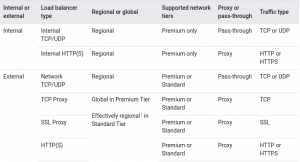
Global versus regional load balancing
- Using global load balancing because your backends are spreading around multiple regions, your users need access to the same apps and content, and by using a single, anycast IP address you want to provide access. Global load balancing can also bring termination of IPv6.
- If your backends are in one country, using regional load balancing and you only need IPv4 termination.
External versus internal load balancing
- External load balancers relay traffic from the internet to your Virtual Private Cloud (VPC) network in Google Cloud. Local load balancing allows you to use the network services Tiers Premium Level. Standard Tier may be used for regional load balancing.
- Internal load balancers distribute traffic to instances inside of Google Cloud.
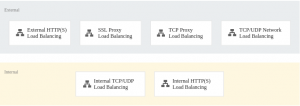
Traffic type
- External HTTP(S) Load Balancing or Internal HTTP(S) Load Balancing can handle the HTTP and HTTPS traffic.
- Moreover TCP traffic can be handled by Balancing TCP Proxy Load.
- Network Load Balancing or External TCP / UDP Load Balancing, can handle UDP traffic.
Backend region and network
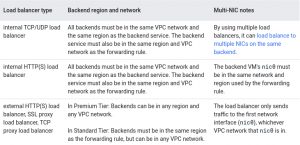
Choosing a load balancer
In order to determine which load balancer is best suited to your Google Cloud implementation, consider the following aspects of cloud load balancing:
- Global versus regional load balancing
- External versus internal load balancing
- Traffic type
Use the following flow chart to decide which load balancers are available for your user, protocol, and network configuration after you determine if you need global or regional load balancing, external or internal load balancing, and what traffic type your load balancers will manage.
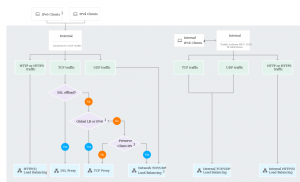
Features
- HTTP(S) load balancing.
- It also have stackdriver loggin.
- Also providing TCP/SSL Load Balancing.
- Moreover Auto-scaling is there.
- They are providing cloud load balancing affinity.
- Enable Cloud CDN for HTTP(S) load balancing for optimizing application.
- UDP load balancing can spread UDP traffic over a pool of instances within a Compute Engine region.
Pricing
Pricing is based on hourly basis and data processing volume rates.
Furthermore information Click here.
As we discussed the load balancer of Google and how critical it is, and how the pricing is handled. We’ll discuss the Digital Ocean free tier and pricing practices in depth in next blog.
In case of any help or query, please contact us or raise a ticket.


Be the first to comment.