A help desk system is used to provide support to the customer’s query about any service, products, etc. Any business ( online or offline) should have a help desk system for the better query management and quality support. Your help desk system defines your ultimate sales & revenue. If your support is not as per the expectation of the customer then there are chances of your customers shifting to your rival business and there is a saying that you cannot succeed by making your customers unhappy & angry. If the support is not good, your company may get blamed which will be not good for your business reputation.
When your helpdesk is fast, then all the process becomes smooth. For example, when any ticket is created, the agent can open that ticket in no time and can reply back to the customer. If there is any need for any file, then the agent can attach with the reply and send them. Fast reply means you are engaging your customers which is a good sign of a successful business.
Your helpdesk services also depend on the server optimization. If your helpdesk website does not open in 3 to 4 seconds then you can lose the customer and this will affect your business. So, always try to enlist the attention of your customers. There is another proverb that “First Impression is the Last Impression” and it applies here. For the fast performance, you have to optimize your TTFB ( Time To First Byte ). TTFB is the time which tells you how fast a web server responds to a request. The main reason for greater TTFB is DNS Lookup. If DNS ( Domain Name System- It maps the IP address with the Domain Name) is greater, then your TTFB will be more and your system will not respond on time.
We can reduce the TTFB by CDN ( Content Delivery Network). In CDN, data is served from the local copy with high speed. Your data like static content, CSS files, JS files, Images, Videos loads at a fast rate and your system opens at high speed which reduces your TTFB duration. By the CDN we can optimize the speed of your site and your bandwidth is also saved. So, like this, you can optimize the speed of your site which will result in the fast respond of your help desk system. Fast services of your helpdesk system will boost your business.
Another factor which improves the site optimization is Data compression ( In signal processing, data compression, source coding or bit-rate reduction involves encoding information using fewer bits than the original representation – Wikipedia ). There are mostly two tools for the data compression – Mod_deflate & ZGIP. You have to install these tools on your server and then it will compress the media of your site like images, videos. For example, you have a file of 1MB and by the help of GZIP, your file will be compressed to 300 KB which will load fast on your site.
Even if you are having a slow internet connection, then also your pages will load at a faster rate with your media files. This will also engage your customers on your site and your bounce rate will be less. When your site loads at good speed rate then your site also gets the good SEO ranking which will make your site visible on the first page of Google Search Result.
We also have a supremely fast, secure Helpdesk called UVdesk which is a SaaS-based software which is built to cater the need of the clients with its incredible functionality. This helpdesk has features like Mailbox ( which will automatically create the ticket of your customer’s query on your support system), Knowledge base ( A user guide that will ultimately lead to clearing all the doubts in the user’s mind regarding the help desk), Achievements ( which displays the rating of the customers regarding the support), Email Piping ( the customer can reply directly from their email and they don’t need to login to the ticket system), Agents ( Agents refer to the staff who will look into the queries of the customers and respond them with the proper solution) and many more.
We also make use of Blackfire tool which will debug your application & optimize its performance. It will display the performance of the I/O, memory consumption, CPU Time. It informs us the time taken by the functions to run and how many time a function is called and the result is displayed in the graphical format.
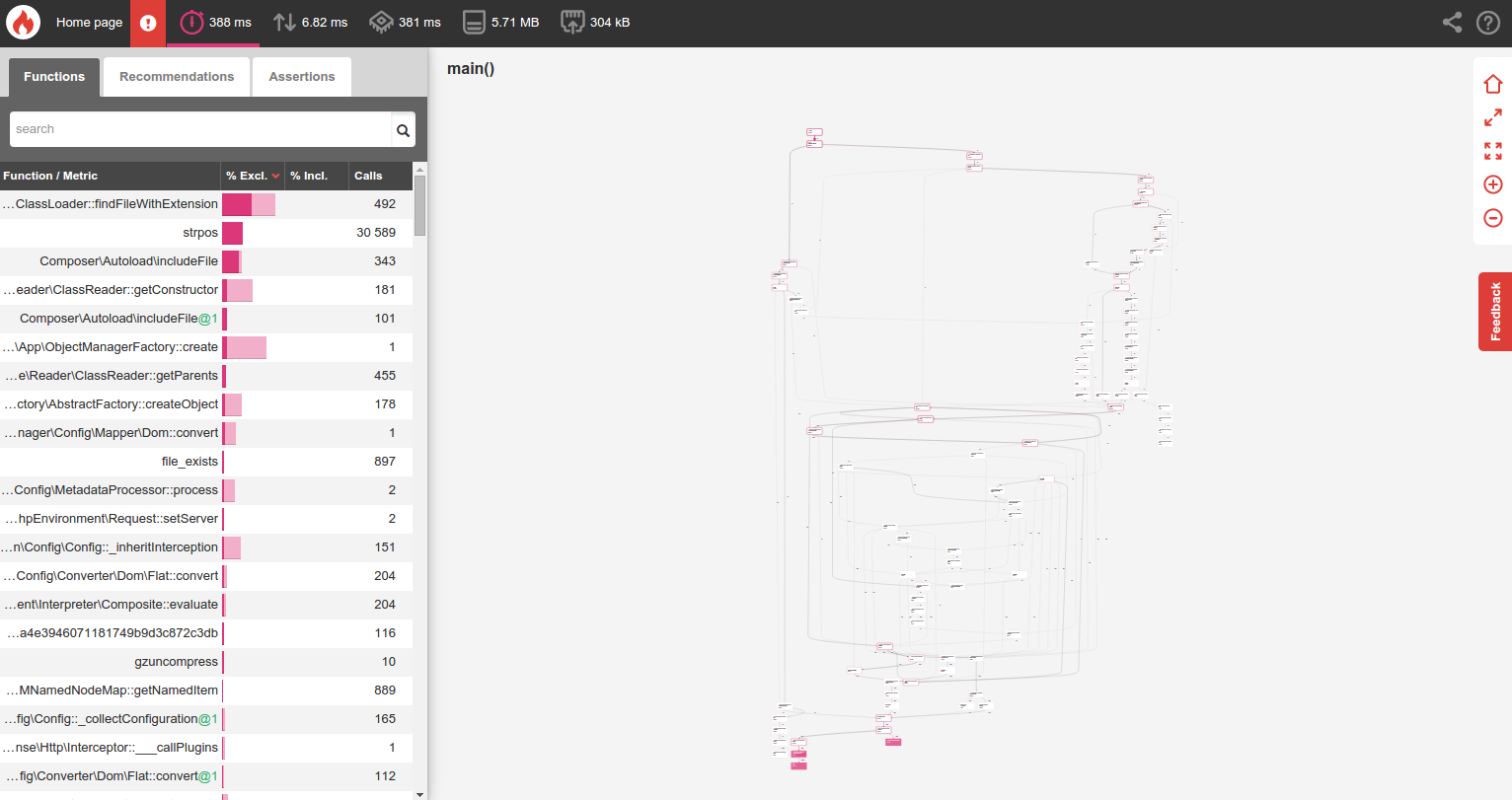
Thank you for reading this blog. In case you have any doubt about this blog, please mail is at [email protected]
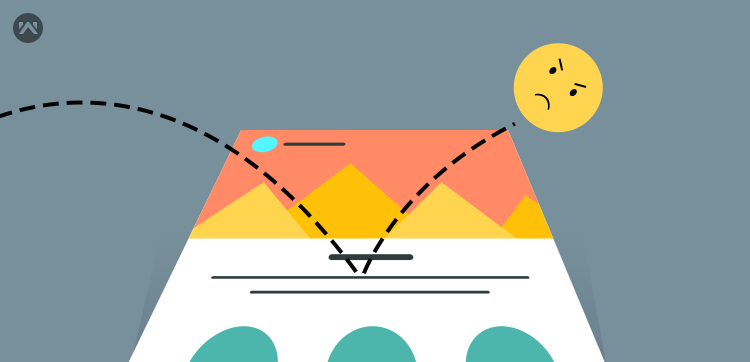
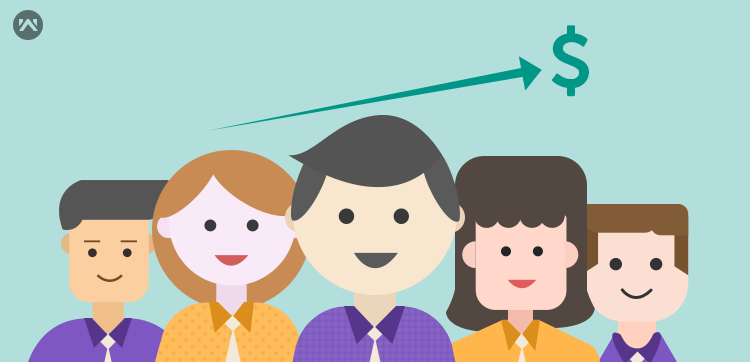



Be the first to comment.