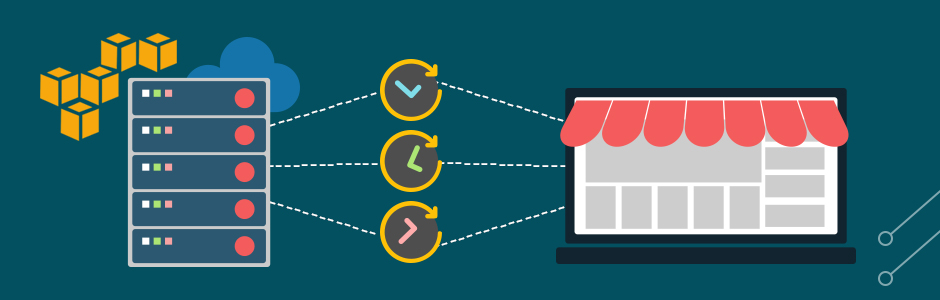
A
Because data is the heart of the enterprise, it’s crucial for you to protect it. And to protect your organization’s data, you need to implement a data backup and recovery plan for all the server.
You can back up the data on your EBS volumes by simply creating a snapshot of it. EBS Active snapshots contain all of the information needed to restore your data (from the time the snapshot was taken) to a new EBS volume.
Why we recommend AWS EBS snapshots for data backup (Key Features) :
Automated Backups : You can schedule automatic snapshots of multiple EBS volumes and also deletes old snapshots after a specified period of time if not in use. Therefore, it enables you to remove the unused volumes for cost saving, but at the same time preserving your data for future use.
Recovery : Point-in-time recovery of your volumes when you delete the data or volumes accidentally.
Easy Migration : Once you have created snapshot of your EBS volume, you can easily migrate your application to a new region to enable better availability and minimize costs.
Disaster recovery : EBS volume snapshot enables you to back up your data and logs across different geographical locations at regular intervals. In case of disaster, you can restore your applications using point-in-time backups stored in the secondary region.
Testing & Development : Users to whom you have granted access can copy your snapshot or create their own EBS volumes based on your snapshot. This way, you can test your applications in different environment and update volume data without affecting your original volume.
