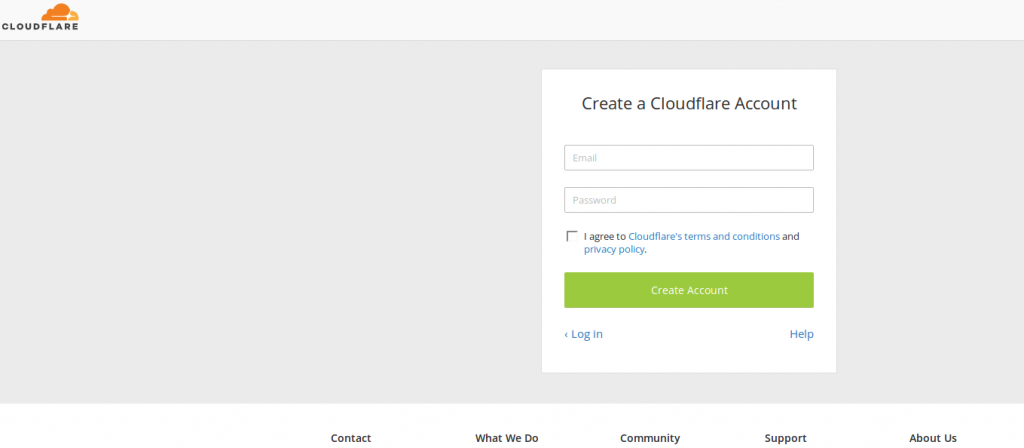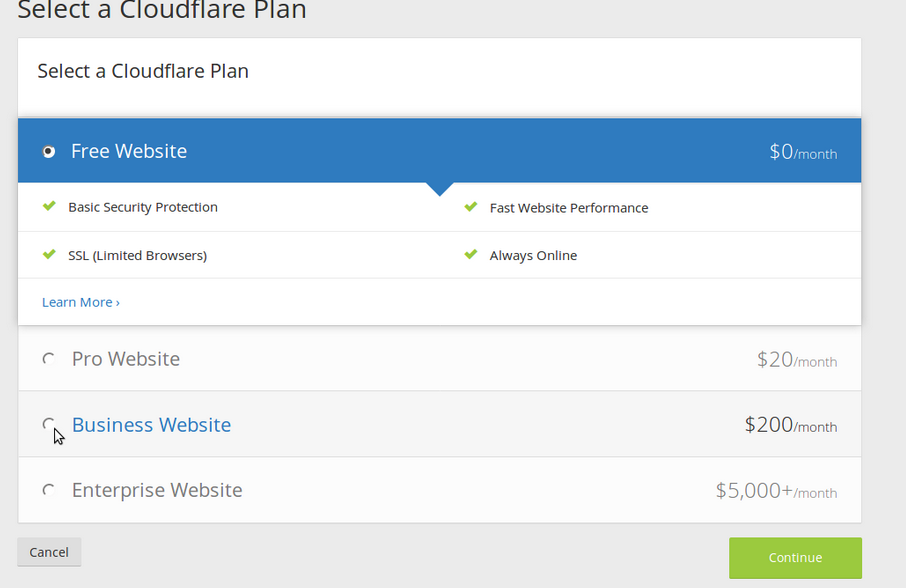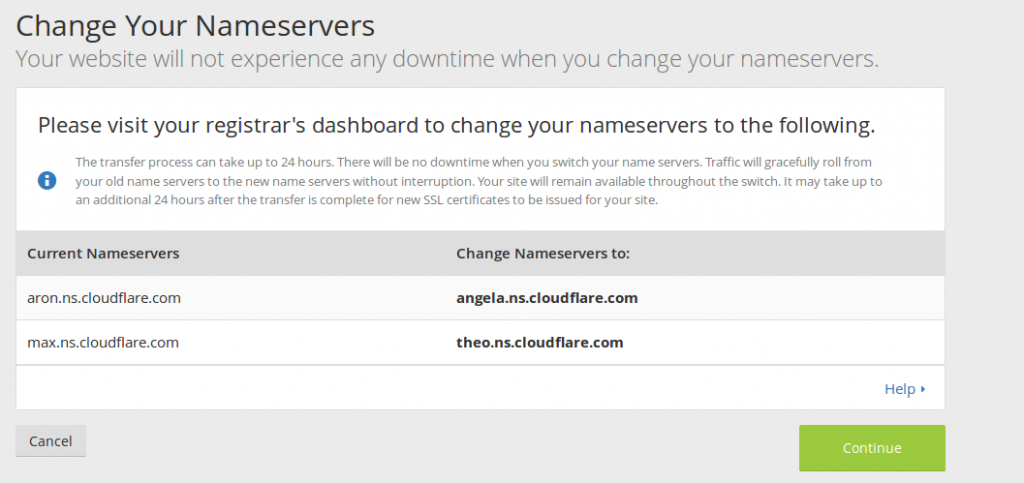Integrating a Content Delivery Network (CDN) with Magento 2 is one of the ways to make your Magento 2 and other ecommerce store faster.
Read More for speed optimization: Click Here
Thusly, your static records i.e. product images, JavaScript and CSS will be in a server nearest to your customers. This will bring about faster Magento 2 and to really sweeten the deal, a diminishment in load on your server..
The following detail will help to setup CloudFlare.
-
Setup your cloudflare account using the snippet of image instruction
- DNS record list found will be displayed, including your subdomains. In here, you can decide which subdomains you want to enable Cloudflare or bypass Cloudflare
- Any additional records, you can add them here. After you’ve reviewed your DNS records, click Process and continue next
- Select a plan that suits your needs and then click Process and continue.
- Rename your nameserver of your domain to cloudflare assigned name server and click continue.
Note: It will take maximum 72 hours for the nameserver information to take effect. You will receive a confirmation email from Cloudflare when the nameservers update is complete. Your site will not experience any downtime during this period.
Read more about CDN and Time to first Byte: Click Here