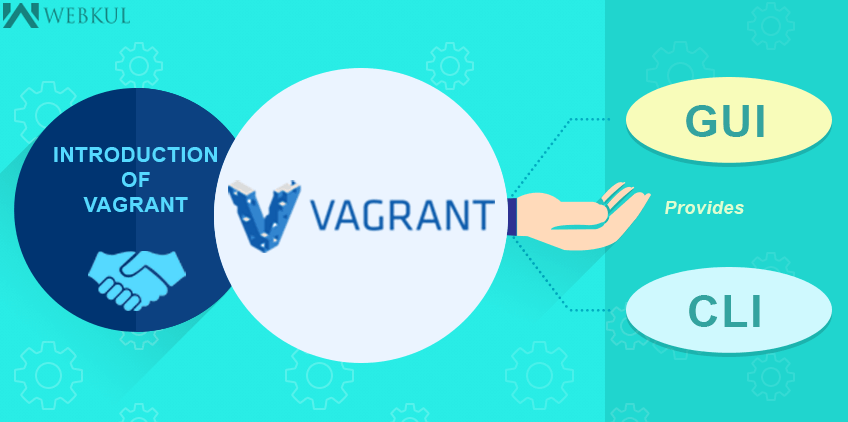Hello, In my last blog, we discussed docker technology. Today let’s talk about how to do virtualization with vagrants.
Firstly, the main question is, what is vagrant, why should we adopt it in our working environment & what is the main difference between docker & vagrant?
As you may know about virtualization, Vagrant is also a part of virtualization.
We get a complete base machine with the help of Vagrant in a virtual box and it’s up to you that you handle it from the command line or you wanna use its graphical interface.
Because Vagrant provides you with both interfaces GUI as well as CLI for virtualization, it is very feasible to run on your base machine.
It doesn’t consume a large amount of hardware on your base machine because it is also a lightweight application.
It uses VirtualBox and VMware, requiring a single command to build, destroy, and create fresh boxes.
Why should we adopt vagrants for virtualization?
It is very easy to handle, I mean it looks like no tangle of wires and you can easily run multiple developments or testing environments simultaneously on a single base machine.
I would also like to tell you that there are so many organizations that are not only working on Vagrant but also have moved their testing servers to it.
They are adopting this application because of its reliability and consistency and all the servers are running well on this application.
Even if I talk about my organization, we have also moved our couple of servers on Vagrant and we get positive results, so you can say that I am writing this blog with practical experience.
Vagrant is attractive and reliable because it ensures your environment works seamlessly, even after upgrading your OS or doing a fresh install.
Just take a backup of your vagrant box and after installation, export your vagrant box back to your base machine and start your work from where you have left off.
Now, let’s talk about the main difference between Docker & Vagrant:-
It isn’t correct to compare Vagrant and Docker directly because in some scenarios they do overlap and in the vast majority they don’t, so it isn’t a fair comparison in most cases.
Here are some points for knowledge that are mentioned below:
1) Vagrant is mostly in use for testing purposes while Docker is for developing purposes.
2) Vagrant knows how to configure some advanced or non-trivial things like networking and syncing folders.
For example Vagrant knows how to attach a static IP to the machine, you just need to mention the IP address on that Vagrant file which you get after initializing.
3) Docker is lightweight because it shares the host machine’s kernel while isolating user spaces, allowing different containers to run on various Linux distributions.
4) Vagrant makes its Kernel with its OS while Docker always shares the kernel of the base machine.
A specific argument that I’ve heard in favor of using Docker instead of Vagrant is:
Docker is faster:- Once you have a host that can run Linux containers, Docker is definitely faster for running a container than any virtual machine would be.
But launching a virtual machine is like a one-time cost. In production, Docker shines because of its lightweight architecture.
I hope now it’s clear to see that it is very difficult and I believe It’s not correct, to compare Docker and Vagrant.
Conclusion
Docker can replace Vagrant in specific use cases, but Vagrant generally enhances the Docker experience without hindering it.
If you find this isn’t true, then I’m happy to take suggestions to improve my knowledge.
So, In the Next Article, I’ll Provide A Very Simple Way That You Can Follow To Get Yourself Up And Running.