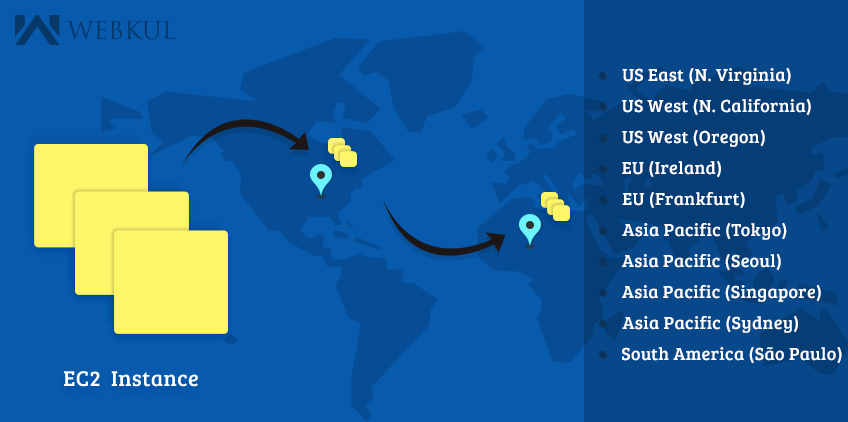You may wish to migrate AWS Resources from one region to another for a variety of reasons. In particular, if a new region is available closer to your user base, you may wish to locate various services geographically closer to those users.
This blog explains a manual solution for moving your stack from a server running in one EC2 region to a different new region.To better understand this, suppose you have an EC2 instance running in “EU (Ireland)” region and you want to migrate it to “US East (N. Virginia)” region. These are the following simple steps which should be followed in order to migrate EC2 instance to a new region :-
Region1: EU (Ireland)
- First, change the instance state from running to stop.
- Create an AMI of the instance.
- Select the AMI created. From the Actions panel, click on copy AMI.
- Choose the destination region i.e. US East (N. Virginia) in our scenario and then finally click on copy AMI.
Region2: US East (N. Virginia)
- Find copy of AMI created in the AMIs section of EC2 instance.
- Launch a new instance from the selected AMI by simply hitting the launch button. Specify the configuration details of the new EC2 instance, then click on Review and Launch.
- Hence, you’ve successfully migrated your instance to a different new region.