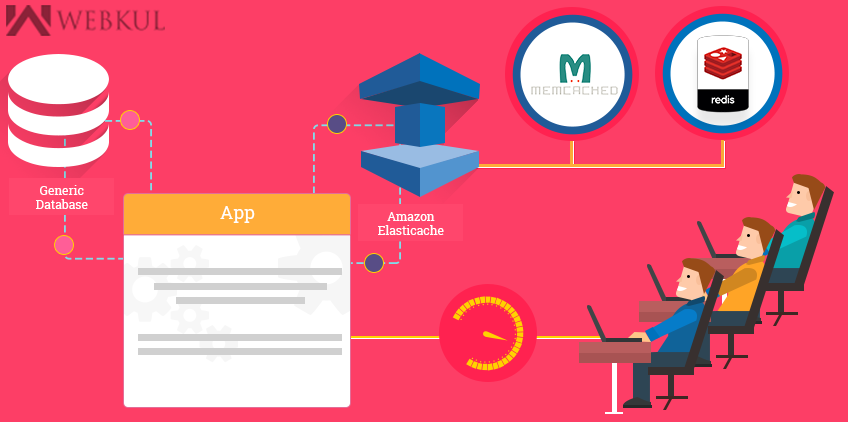Take A Quick Look :
Your application is getting popular which is great but its performance suffers under heavy load. You have to fix this problem as users might be giving up due to the slow response. Most importantly, all these tasks of fixing the issue should be done in a manner that you don’t have to re-engineer with the application.
Amazon elastic cache is a web service that improves the performance of web application by allowing you to retrieve information by fast managed in-memory caches instead of relying entirely on slower disk based databases.Since in-memory cache is quite faster than data retrieval from disk, queries served by amazon elastic cache will return output significantly faster than those that go to the database.
Amazon elastic cache manages time consuming task such as managing persistance, infrastructure provisioning, installing software and patch management. This frees you up to focus on actually building and improving your apps.
Elastic Cache supports two opensource in-memory object caching engines :-
Memcached : Memcached is an opensource,high performance, distributed memory object caching system, generic in nature, but intended for use in speeding up dynamic web applications by alleviating database load. For more info, follow the link :- http://cloudkul.com/blog/memcached-a-distributed-memory-object-caching-system/
Redis : Redis is an open source, in-memory data structure store, used as database, cache and message broker. For more info, follow the link :- http://cloudkul.com/blog/redis-introduction-with-php/
How to choose between these two?
Application needing a data structure server will find the redis engine more useful.Since redis supports advance data structure, you can augment you database tier to provide feature such as leader board, counting, session management and tracking that are hard to do cost effectively with the relational databases.
On the other hand, many customer may like memcached for its simplicity.
Where to use it?
- Amazon Elastic cache is being used to build distributed data collection systems and handle real time statistics and metadata associated with mobile applications.
- Developers of gaming, social networking,media sharing and analytic apps are often using it to implement caching and speed up their apps.
Creating an Amazon Elastic Cache Cluster :
Step1: Select Engine – choose one of the available cache engines. Here, we have selected redis.
Step2: Specify cluster details
Step3: Configure advanced settings
Step4: Review & Launch
Step5: Cluster details