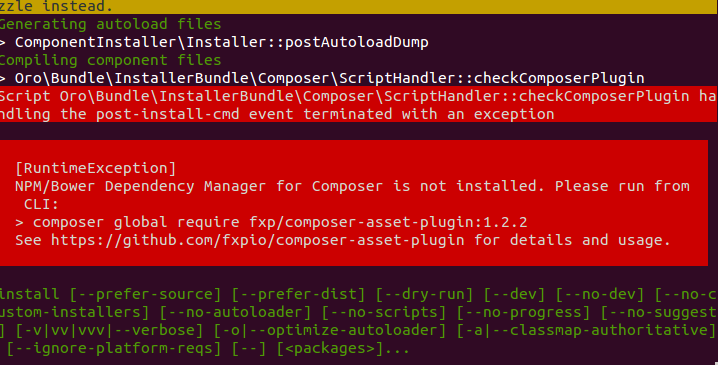OroCommerce is a open source Business to Business Commerce application. It provides flexibility while managing complex account structure in business, team, department, office and branches. Here seller and buyer can manage there own complex structure. Sellers can manage multiple stores through a single console. It makes easier for them to manage a lot of data. Content Management System (CMS) allows the sellers to manage their product catalogs. It also provides seller-buyer interaction which is helpful in managing relationship with the customers. There are so many features you can use while using OroCommerce. To know more details about OroCommerce please visit https://oroinc.com/orocommerce/
In this tutorial I will show you how to setup a OroCommerce on a server.
For this tutorial I am using Ubuntu 14.04 and php 5.
Install apache, Mysql and NodeJS
|
1 2 3 4 5 6 7 8 9 10 11 |
sudo su apt-get update apt-get install php5 apt-get install apache2 libapache2-mod-php5 apt-get install mysql-server apt-get install nodejs |
Install php5 dependencies
|
1 |
apt-get install php5-{gd,curl,intl,json,mcrypt,mysql,readline,tidy} |
Php5 Configuration
open /etc/php5/apache2/php.ini and /etc/php5/cli/php.ini make the following changes.
|
1 2 |
date.timezone = Asia/Kolkata # set your timezone memory_limit = 768M # Minimum 512 Mb required |
Enable php5 mcrypt extension
|
1 |
php5enmod mcrypt |
Configure Database
|
1 2 3 4 5 6 7 8 9 10 11 |
mysql -u root -p create database oro_commerce; create user 'oro_commerce'@'%' identified by 'oro_commerce'; grant all privileges on oro_commerce.* to 'oro_commerce'@'%'; flush privileges; quit; |
Download and Install composer
|
1 2 3 4 5 6 7 8 |
php -r "copy('https://getcomposer.org/installer', 'composer-setup.php');" php -r "if (hash_file('SHA384', 'composer-setup.php') === 'c32408bcd017c577ce80605420e5987ce947a5609e8443dd72cd3867cc3a0cf442e5bf4edddbcbe72246a953a6c48e21') { echo 'Installer verified'; } else { echo 'Installer corrupt'; unlink('composer-setup.php'); } echo PHP_EOL;" php composer-setup.php --install-dir=/bin --filename=composer php -r "unlink('composer-setup.php');" |
Download orocommerce data from git
|
1 2 3 4 5 6 7 8 9 |
apt-get install git cd /var/www/ git clone --recursive -b 1.0.0-beta.5 https://github.com/orocommerce/orocommerce-application.git cd orocommerce-application composer install |
If some of the php dependencies are missing composer will give us error. You need to install the php extensions. If everything is fine, then composer install will run successfully. It will ask for some configuration parameter. You can change the parameter later in app/config/parameters.yml file.
sometime you will get error like this.
To resolve the issue, you need to run the command
|
1 2 |
composer global require fxp/composer-asset-plugin:1.2.2 composer install |
Virtual Host Configuration
My web directory is /var/www/orocommerce-application/web
open /etc/apache2/sites-enabled/orocommerce.conf
|
1 2 3 4 5 6 7 8 9 10 11 12 13 14 15 16 17 18 |
<VirtualHost *:80> # You can give any servername ServerName orocommerce.example.com DirectoryIndex app.php DocumentRoot /var/www/orocommerce-application/web <Directory /var/www/orocommerce-application/web> Options FollowSymLinks Require all granted AllowOverride all </Directory> ErrorLog /var/log/apache2/orocrm_error.log CustomLog /var/log/apache2/orocrm_access.log combined </VirtualHost> |
Change file ownership and permission
|
1 2 3 4 5 |
chown -R www-data:www-data /var/www/orocommerce-application/ find /var/www/orocommerce-application/ -type f -exec chmod 644 {} \; find /var/www/orocommerce-application/ -type d -exec chmod 755 {} \; |
Restart the apache service
|
1 2 |
a2enmod rewrite service apache2 restart |
Open your /etc/hosts file and add the entry for your server name.
|
1 |
127.0.0.1 orocommerce.example.com |
open your browser and hit the url http://orocommerce.example.com/install.php. This will guide you through the rest of the installation process. After installation you can explore your OroCommerce. If you have any doubts regarding installation, you can ask me in the comment.
IN CASE OF ANY QUERY,CONTACT US